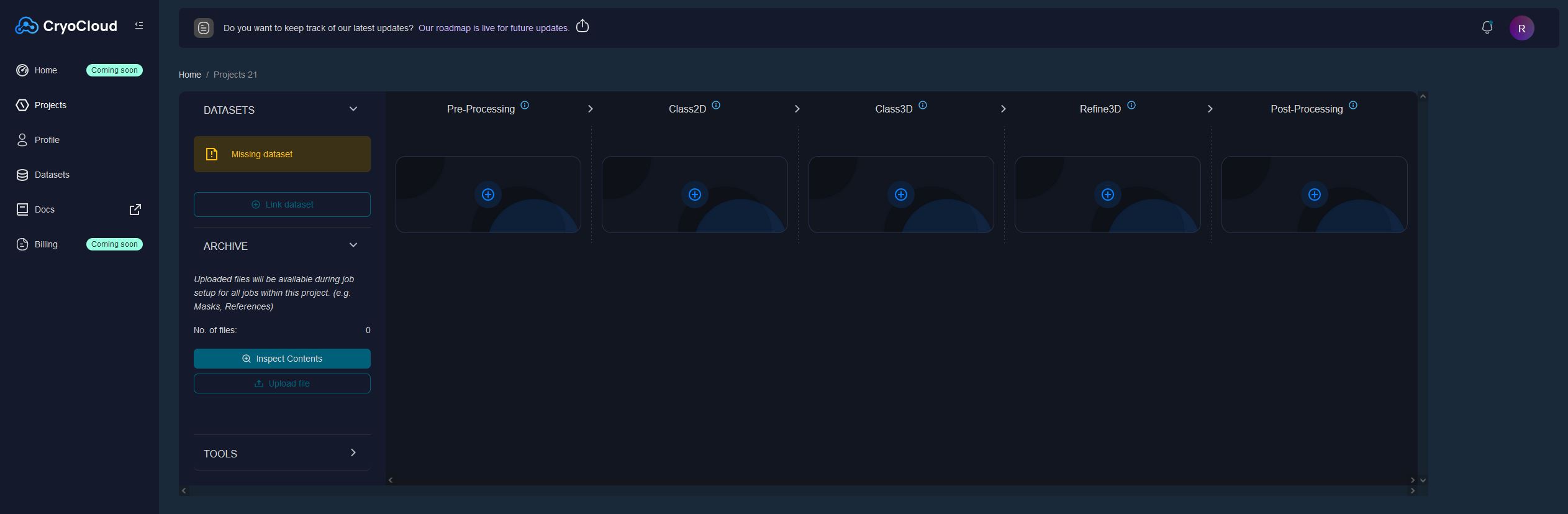Create a project
Go to the project tab and click +Add New Project. Then specify a project name, and select your processing pipeline (at this point we only support relion, but more modules will be available soon!)
Project overview
In the table listing all projects, click View to open a project. You will see a 2D grid with diffeerent job categories that will be filled with your jobs.
Linking a Dataset
Before you can start your first job, you need to link a dataset. Click on Link Dataset, and select one of your Datasets from the dropdown. You can also add multiple datasets to one project. Once you linked a dataset, you are ready to setup a job.
info
To be able to select your datasets, they must be finalized and shown as active in the dataset tab.